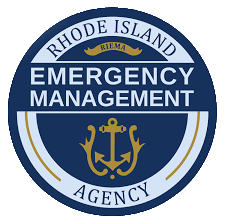Cybersecurity For Individuals & Families
Cybersecurity is imperative for individuals and families. Your computer is not only prone to viruses and spyware that can lead to theft of information, but can also be used for criminal or spamming purposes by hackers. While a common misconception is to think that it is not required to protect your computer if you don't have any important data in it, the reality is that hackers can use your computer to launch attacks, commit criminal acts, and send out spam while hiding from within your computer. Your computer has more information and resources that can be useful to hackers than you think. Protect your computer as much as possible by setting various layers of security boundaries.
Malware can make its way onto machines from the Internet, downloads, attachments, email, social media, and other platforms. One specific malware to be aware of is key logging, which is malware that tracks a user’s keyboard strokes. Once installed, the malware can record keystrokes made on a computer, allowing intruders to see passwords, credit card numbers and other confidential data. Keeping security software up to date and patching your computers regularly will make it more difficult for this type of malware to infiltrate your network.
Malware is the greatest external threat to most hosts, causing damage and requiring extensive recovery efforts within most organizations. The following are the classic categories of malware:
1. Virus - A virus self-replicates by inserting copies of itself into host programs or data files. Viruses are often triggered through user interaction, such as opening a file or running a program. Viruses can be divided into the following two subcategories:
- Compiled Viruses. A compiled virus is executed by an operating system. Types of compiled viruses include file infector viruses, which attach themselves to executable programs; boot sector viruses, which infect the master boot records of hard drives or the boot sectors of removable media; and multipartite viruses, which combine the characteristics of file infector and boot sector viruses.
- Interpreted Viruses. Interpreted viruses are executed by an application. Within this subcategory, macro viruses take advantage of the capabilities of applications’ macro programming language to infect documents and templates.
2. Worms - A worm is a self-replicating, self-contained program that usually executes itself without user intervention. Worms are divided into two categories:
- Network Service Worms: A network service worm takes advantage of vulnerabilities in a network service to propagate itself and infect other hosts.
- Mass Mailing Worms: A mass mailing worm is similar to an email-borne virus but is self-contained, rather than infecting an existing file.
3. Trojan Horses - A Trojan horse is a self-contained, non-replicating program that, while appearing to be benign, actually has a hidden malicious purpose. Trojan horses either replace existing files with malicious versions or add new malicious files to hosts. They often deliver other attacker tools to hosts.
Tips
1. Install Antivirus Software
Antivirus tools are one of the most comprehensive defenses against malicious code. You should have your antivirus software installed on your computer before connecting to the Internet. Make sure to keep it updated.
2. Install a Firewall
A firewall will give you an extra layer of protection between your computer and the Internet and will help stop incoming attacks.
3. Regularly Update Your Operating System and Browser
Operating systems and browsers have security holes which need to be patched before hackers can use them to access to your computer.
4. Keep Your Browser Security at the Medium or High Setting
The Medium security setting blocks most common viruses. The High offers even more protection, but may prevent you from viewing legitimate sources.
5. Do NOT Run Executable Email Attachments
Most worms today spread by infecting a machine and launching a mass email attack. However, you can stop an attack and protect your email contacts by not running attachments. If you get an attachment you want to open, save it to your hard drive, run a virus scan, and then open it if it is clean.
The Internet is a great resource for buying and selling items. There are many legitimate businesses and websites that sell products and services online. However, there are also many fraudulent "companies" and individuals using the Internet as a way to scam people. Be wary of schemes and carefully review an online offer to determine it's legitimacy. Remember, if it sounds to good to be true, it most likely is.
Spam is unsolicited junk email sent to a large number of people, usually for advertising or marketing on the Internet. The act of doing this is called "spamming" and the people who do this are called "spammers". Spammers collect email addresses from various sources and distribute emails to those addresses. Such emails may have a link to click on in order to unsubscribe from their email list. It is not recommended to click on those links as that would only confirm your email address and cause more spam to be sent.
Tips
1. Limit Distributing Your Personal Email Address
Only give your personal email address to family, friends, or business associates. When registering your email online, read the privacy policy to make sure that your email address cannot be sold to a third party. Never display your email openly online and consider creating a separate email account for public use.
2. Watch for Bad Spelling and Grammar
Spammers will often make spelling and grammar mistakes that would otherwise be picked up by a legitimate company’s proofreader. They may also misspell words in order to get passed your spam filter.
3. Utilize Spam Blockers
Check your Internet service provider for spam blocking utilities it may offer. Many email clients come with features that allow you to block emails from unwanted sources.
4. Report Spam
The United States has the Controlling the Assault of Non-Solicited Pornography and Marketing Act. To report spam, forward a copy of the e-mails to spam@uce.gov.
Spyware is a type of computer software that can monitor keystroke activity, take screen snapshots, email, gather information about the computer user and the user's information, and report it back to the requesting server. The loss of personal confidential information and identity theft is a very real threat that is more common than you may think.
Most spyware is attached to free programs that are downloaded via the Internet. Almost all file sharing applications come loaded with spyware and may also have the ability to download and install more spyware. Before you download free software from the Internet, read the policies, if available, and determine why it is being given for free. It is a good practice not to download anything from the internet that you do not know about and/or do not trust.
Spyware is also known for browser hijacking due to its abilities to monitor your Internet activity. If your computer is infected with spyware, the information you transmit over the internet is captured and you will get targeted for ads. Spyware programs run in the background of your computer without your knowledge and decrease processor performance and memory and eventually slow the overall performance of your computer. Spyware is not classified as a virus and antivirus programs do not block it. Spyware requires specific tools to identify and remove the spyware. Spyware is also sometimes referred to as "adware".
Tips:
1. Regularly Update Your Operating System and Browser
Operating systems and browsers have security holes which need to be patched before hackers can use them to access to your computer.
2. Increase Your Security Settings
Operating systems and browsers have a wide range of security settings to choose from in order to avoid spyware. It is a good idea to check their website for tips and ideas.
3. Carefully Read User Agreements Before Accepting
Always check to see if there will be other software installed. It will often tell you in the User Agreement.
4. Watch out for Window Warning Boxes That Look Like Advertisements
Spyware developers with often try to trick you by creating pop-ups that look like windows warning boxes. You should just “X” out the box instead of clicking either "Yes" or "No" because both will result in spyware being loaded onto your computer.
5. Be Cautious When Installing Free Programs or Shareware
Programs that are given away for free will often contain spyware that the author has installed in order to turn a profit. However, not all free software contains spyware. Use caution when choosing programs to download and only download from a certified and trustworthy source.
7. Install a Firewall
A firewall will create an extra layer of protection between the internet and your computer which will help to keep out intruders and spyware programs.